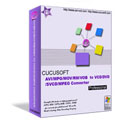Cucusoft WMV to DVD Converter PRO Review
This is an easy solution that you will be happy with. One thing we really liked about it in our tests was that the menu of the software actually shows and input preview and an output preview so you can make sure the quality of the DVD will match the quality of the original WMV video. That's a feature no other software we've found offers. To convert a WMV file with the Cucusoft software is a piece of cake. You find the video file or files on your hard drive or other input source that you wish to convert to DVD. You make a few selections as to how you want the finished product to appear. You click Convert and sit back and wait for the DVD to be done. It's really not much more difficult than that! In addition to DVD, you can also select to convert your wmv files to SVCD, VCD, MPEG-1 or MPEG-2. If you've got other video files to convert to DVD, the Cucusoft converter can handle that too. It supports AVI, MPEG, DivX, Svid, MOV, RM and a host of other video formats as input video. After it converts your video, the Cucusoft software will automatically burn it to disk (DVD) using your DVD burning drive.
Click here for a FREE Trial |
|
Home Software Reviews How to Convert WMV to DVD Privacy Statement Video Converter Links